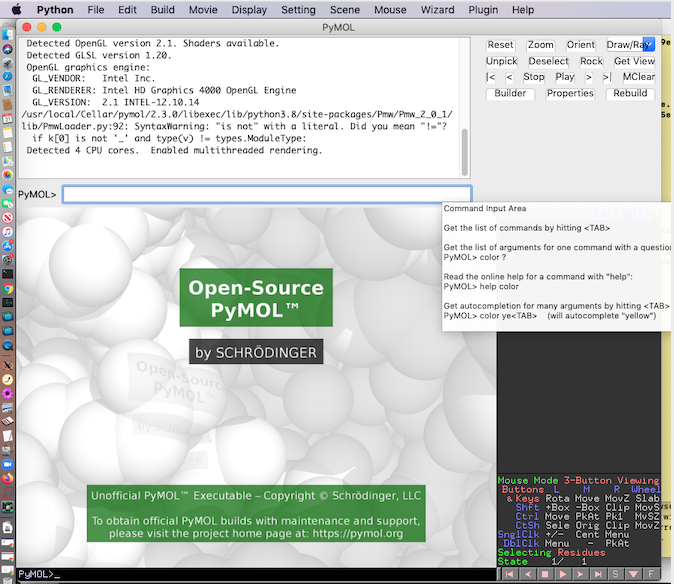Quickstart for installing homebrew on your macintosh in 2 minutes
(This is just a quick “cheat-sheet” to get you started… I’ll try to find better guides for using brew or add them to a wiki!) Do steps below as shown in the first minute of this 2-minute video
- Do a google search for “homebrew mac” and top hit should take you to homebrew at https://brew.sh/
- Finder: Go: Utilities: Terminal
- Copy and paste the long line from above website into Terminal (and hit return/enter key). At some point it asks you to type in the password for your mac in the Terminal… no dots appear as you type it: just blindly type it and hit enter key. The brew commands can output a lot of info that scrolls by and that is normal.
/bin/bash -c "$(curl -fsSL https://raw.githubusercontent.com/Homebrew/install/master/install.sh)"
Example: Use brew to search for pymol, then install it (another 2 minutes).
Now that you have brew, you can use it to install 1000’s of formula and casks (Applications), using just brew search and brew install.
For example, if you do brew search pymol and brew install brewsci/bio/pymol results should be similar to below. Note: All brew formulas, like for pymol install in /usr/local and so brew should not break or touch any existing Pymol you have. It is very well behaved that way! Plus the pymol that brew installs is 100% free and open-source, and so never requires any activation nor any license.
$ brew search pymol
==> Formulae
brewsci/bio/pymol ✔
$ brew install brewsci/bio/pymol
...
==> Installing brewsci/bio/pymol
==> Pouring pymol-2.3.0.mojave.bottle.tar.gz
🍺 /usr/local/Cellar/pymol/2.3.0: 1,439 files, 35.2MB
==> Upgrading 6 dependents:
... ### Here you will see progress as brew installs all the dependencies for you
### To run it, type pymol and hit enter key
$ pymol
Any time you want to check for a newer version of pymol do: brew update pymol
If you have the newest version already you’ll see a harmless “warning”
$ brew update pymol
Warning: brewsci/bio/pymol 2.3.0 already installed
Optionally, do next 2 lines to put pymol.command on desktop that you click to run
$ which pymol > ~/Desktop/pymol.command
$ chmod a+x ~/Desktop/pymol.command